Businesses cannot exist in a vacuum. Even the largest corporations must communicate constantly with third parties, be they suppliers, partners, contractors, or clients. However, as anyone in business knows too well, communication is rarely easy. Corresponding is at best a chore and at worst a grave risk to the business’s integrity. The dangers increase drastically when sending documents, which typically contain sensitive information that, if mishandled, could ruin businesses or their recipients.
It’s easy to send documents the wrong way, but few workers know what’s right. Here’s a handy guide to help businesses avoid mistakes when sending documents:
Wrong: Sending Via USB and Email
Regular USB drives and regular emails are no more secure than hardcopies — and perhaps less so, given that no one can be certain where the files go after they are out of sight. Emails have been insecure since their creation, and though some email clients are trying to safeguard their services, little advancement has been made. USB drives can be even worse, considering newly discovered exploits that transfer viruses via USB.
Right: Encrypting and Building Secure Portals
Businesses intent on emailing their documents must employ encryption. Encrypted email services have improved dramatically in recent years as interest in cyber security has grown. The most important consideration is that the email remains encrypted throughout its journey, which means recipients should have encrypted networks and email services, as well.
A secure portal is a better option because there is no transfer of files between devices and networks. Instead, businesses can place documents in cloud-based storage where clients can view them without being exposed to any threats. Plus, secure portals can be improved with dual-factor authentication and other secure practices.
Wrong: Using Overpriced Collaboration Tools
Because the workplace is becoming more decentralized, the web is full of software and apps designed to facilitate collaboration. These tools tend to be freemium services — meaning some aspects of them are free, but most of their features and functionality require steep monthly payments. Businesses should feel comfortable using these tools for internal communication as necessary, but a client should never be expected to subscribe to an expensive collaboration tool simply to see a document.
Right: Taking Advantage of Free Web Tools
It is possible to find truly free web tools to help you produce and distribute documents. In fact, many of these tools are incredibly robust, giving businesses the flexibility and customization they need. For example, this free printable purchase order template allows businesses to add branding information, additional tax, different currencies, and more. It is worth exploring free options before investing heavily in potentially superfluous collaboration tools.
Wrong: Sending Nondescript Documents
Not only are clients unimpressed by bland documents, but they tend to forget about them. Documents that do not look finished, whether due to a lack or organization or poor branding efforts, tend to go unnoticed in a client’s inbox. Therefore, businesses that require responses from clients are unlikely to get them if they send files that are lackluster.
Right: Dressing Up Documents
Any document a client sees should look polished and professional. Fortunately, there are dozens of simple ways to add flash to files, including:
- Using color
- Adding brand logos
- Titling data
- Formatting text and numbers
- Deleting gridlines
- Offering graphs
It doesn’t take a graphic design degree to produce interesting and legible documents. In fact, businesses can generate attractive templates to be used for all client-facing files.
Wrong: Assuming Cybersecurity
Ultimately, a business only has control over its own cyber security efforts — which means businesses should assume that as soon as files leave their networks, they become vulnerable. It is not guaranteed that clients will have any protections on their networks and devices, let alone cyber security efforts equal to businesses’. While it is true that most documents can safely pass through insecure channels, it typically isn’t worth the risk of data theft.
Right: Protecting Everyone
Businesses need to consider the safety and security of everyone, from the organization as a whole to individual clients and employees. Thus, businesses should be serious about cyber security, instituting thorough policies and protections and avoiding mistakes that put anyone in jeopardy. There are enough risks associated with sending documents to clients — such as rejection or apathy — to compound them with the potential for cybercrime.